Faculty copying
| Homepage | Contents | Procedure | Contact |
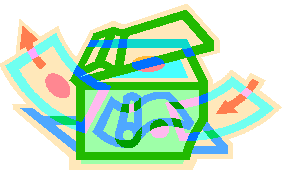
Instructors are entitled to photocopy their class material for FREE. If any instructor comes to the front desk to request faculty copying, they must follow this procedure:
- Get a printing form and a department code sheet which are available at the supervisor’s office.
- Ask the instructor to fill out the form.
- Get the key from the supervisor. This key will disable the settings of the copier and will allow the instructor to make copies without having to pay.
- Insert the key into the slot at the upper right corner of the coin machine and turn it 90º clockwise.
- Start printing.
- Remember to get the key back after the instructor is done with printing.
- Put the form on the supervisor’s desk.
*We will do the copying upon the instructors’ request should they not know how to operate the equipment.
Faculty printing
Printing is also free for faculty:
- Get out the Faculty Print Card Check-Out Form from the drawer above the Time sheets.
- Ask the instructor to fill out their name on the form.
- Get a faculty card from the envelope that is with this form.
- Check the number of prints on the card before the instructor prints.
- Write this number down under the “Original # of Units” column.
- If more units need to be added to this card, you can do so. (Just mark it down on the Mini-til Log Sheet)
- The faculty member may take the card and do their printing.
- When the card is returned, check the number of prints remaining and calculate the number of prints used by this Faculty member on the Faculty Print Card Check-Out Form.
- Put the form back in the drawer.