Astra Web (Online Scheduling)
| Homepage | Contents | Procedure | Contact |
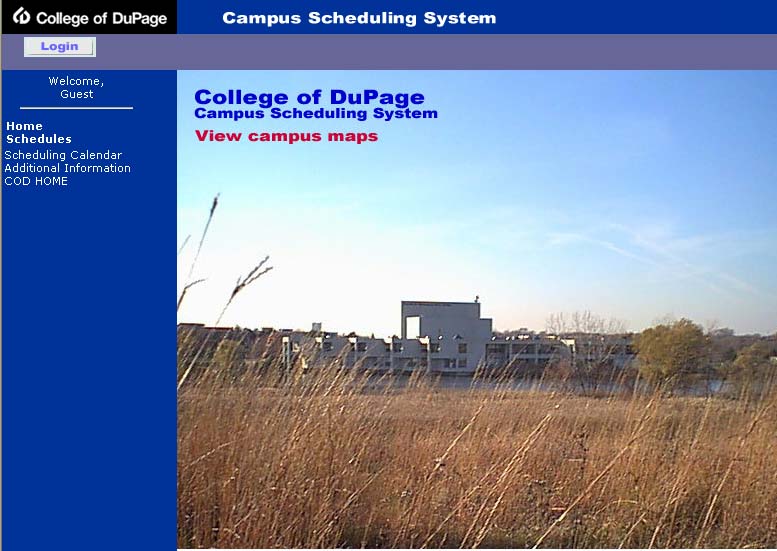
Astraweb is a resource that has proven to be very useful to lab aides.
Information that can be found using Astraweb:
- Teacher or class that is occupying a given room at any given time
- Availability of any classroom on campus
- Classroom location of a given teacher on any day
The supervisors here no longer book any classrooms. We help people with Astra for classroom information. Faculty or Staff can make a room request through (http://astra.cod.edu/astraweb) or call ext. 2226
To create a printable Weekly Room Grid:
- In the web browser type http://astra.cod.edu/astraweb
- Click the Login button in the top-left.
- Username: Campus
- Password: Scheduler
- In the menu on the left side choose Schedules
- Under View as: (on the top-right) choose Weekly Room Grid
- In the top-left of the Schedule Window, choose Building : SRC
- Now, choose the classroom you need to print by clicking next to Room: and choosing the appropriate room.
- In the top-right of the screen, Click on the text that says Print Version.
- When you click on Print Version a new window will open.
- Choose File / Print from the menu bar.
- Now, repeat steps 8-11 for each classroom.
To check on a class location or time:
- In the web browser type http://astra.cod.edu/astraweb
- Click the Login button in the top-left
- Username: Campus
- Password: Scheduler
- In the menu on the left side choose Schedules
- Under View as: (on the top-right) choose Daily Room Grid
- In the top-left of the Schedule Window, choose Building : SRC
- Now, if you scroll down to rooms SRC 3607-3687 you can see the day’s activity for every classroom in the Academic Computing Center area.